
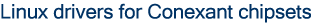

|
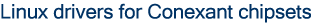
|
| Conexant Chipsets |
| WLAN DriverLoader |
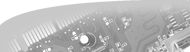 |
 |
 |
|
Copyright © 2003-2008 Linuxant inc. All rights reserved. Linuxant™ and DriverLoader™ are trademarks of Linuxant inc. Linux is a trademark of Linus Torvalds in the US and some other countries. Conexant™ and some product names are trademarks of Conexant Systems Inc. Other trademarks belong to their respective owners. |